You have some files and folders on your computer or PC, which shouldn't be shared with everyone. These folders and files might contain the Personal images, Videos, and documents. This might create the problem for you if these things reveal in front of everyone. To avoid these situations you can lock personal files and folders.
Use This Feature-
There is an encryption option available in the Microsoft Windows. After using this encryption method you can protect these folders and files with everyone. Let me tell you, this function is available in the Windows 10, Windows XP, Windows 8, Windows 8.1 and Windows Vista. By this method, you can save your personal data from everyone.
How To Lock Files And Folders In PC or Computer-
- Select your personal file and folder.
- Click the right button on that file or folder. After clicking the right button, you will get too many options.
- In these options, select the properties option.
- Now click the advanced button in the general tab.
- Now, you will get a new window. there you will find "Encrypt Contents to Secure Data" option. Click OK on this option.
- After these process, your files and folders will be encrypted, now you can save the files and folders from everyone.

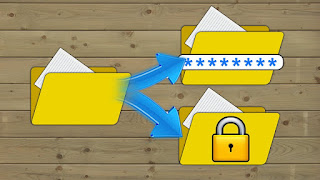










0 Comments