At this time everyone wants to know about How to take the perfect selfie and how to take a good selfie? Because parties, enjoyment, hang-out etc are on the craze, and selfie helps us to take our pictures without the help of the third person.
Everyone loves to take the selfies even the kids love want to know how to take the perfect selfie? You love to take the perfect selfie too, that's why you are reading this article. What is Bluetooth and how does it work?
Let me be frank with you, you won't get good selfies, if you don't know how to take the perfect selfie, even your powerful front camera won't help you.
To take the perfect selfie, you just need some knowledge and that will give you much better results than your thoughts and after reading this post, simply try the steps too, because that will make this easy to understand, these tricks. Want to save smartphone battery and the internet data, then uninstall these apps and games now.
My last post was about the How to take a good selfie was hit, and I got many questions in my mail regarding the selfie and other questions like Nokia 7 Plus and etc.
That's why I am writing this article in a much better way than the last one because the last one was Basic, and if you didn't read that one, then simply read that before this post, because that will help you too, and these 5 Minutes will help you to be better for always. What is the cost of all iPhones including iPhone X?
So, after reading this article, you will be able to take some amazing selfies with your normal budget smartphones cameras. Here I am writing about the 10 tips, which will help you to take the perfect selfies.
- Google Chrome or UC Browser? Which one is the best?
- Download these traveling Apps now before going somewhere?
- How to activate Google Assistant in any smartphone with these simple steps
- What is Li-Fi? Is this upgrade of Wi-Fi?
- How to lock any file or folder simply on any computer or Laptop
Automatic mode-
If you don't have much knowledge about the manual settings of the camera, then simply keep the all settings of the camera in default mode, this will automatically adjust all the settings to click the perfect selfies, and you will get the perfect selfies than your manual settings.
Use of Selfie-Stick-
At this time, almost every market is selling the Selfieseticks, because those demands are really higher. This helps to take good photos widely. The Selfie Stick is good for the group photos and this takes wider selfies than the normal ones.
- How can you easily enable the Do not disturb in Xbox One?
- Which company sold most mobile processors
- Do you know about the Facebook latest Memories feature?
The position of Light source-
Always remember to take the selfies when the lighting condition is good, and always take the selfie when you are in front of the light. If the light source is behind the subject or you, then change your position, that will help to take the perfect selfies.
Use Burst Mode-
Oftenly, you have seen, in some conditions, you wouldn't get good selfies after the many clicks. In this situation, you can use Burst mode because, at this time, every phone's camera comes with the Burst mode.
If you don't know about the burst mode, then simply keep hold the capture button of the camera and that will take 99 shots in once. You just take these 99 shots and select the best selfie for you.
Stay away from Group Selfies-
If you want to be attractive in each selfie, then simply take the selfie when there are not too many people. Just stay away from the Group Selfie, because it would be really hard to capture all the friends in good light.
Don't use Zoom feature-
Zooming feature is really useful at this time when we take the far images. At this time, maximum smartphones come with the Digital Zoom, which unenhanced the quality of images. First thing if don't Zoom, but if the Zooming is necessary then use Zoom up to 2x not more than this.
Use ease when you are clicking Selfies-
If you have camera button in your smartphone, then it is really great for you, because camera button helps to take the Selfies without any problem and this button helps, to get the good Selfies without any blurriness.
If your smartphone doesn't come with the Camera button then simply use the Timer Option or the Gesture feature, which will take your selfie and that won't be moved.
Using the Rule of Third-
At this time, the maximum phone's camera comes with the Autofocus. Apart from the main camera, many smartphones come with the Autofocus in the front camera too. If your smartphone supports the autofocus too in the front camera, then you would love to take the Selfies, putting yourself in the middle of the images.
But sometimes, your middle portion looks good but in some conditions, it would be really helpful to use the Rule of third.
Simply, put yourself in the only third part of the whole image, which will give the subject priority and enhances your beauty. This Rule of third is my favorite and maximum celebrities use this rule to enhance their beauty.
Be professional-
If you are the one, who always stand straight during the photo session, then don't do that anymore. Just be polite and flexible in front of the camera, this shows your confidence and makes you Cool.
You can see all the Hollywood celebrities take this kind of Selfies because they know how to take the perfect selfie. Your flexible Selfies make that real instead of fake.
Concentrate on camera instead of the display of the phone-
This feels really awkward when someone looks to display instead of the camera in their Selfies. Always remember to look at the front camera of the phone and don't look at the display of the phone.
Side Pose-
Do you know? Side Selfies look much better than the front Selfies. Simply use this trick now, during reading this article, just click one Selfie with the front side and another Selfie from the side, and just smile, you will see the difference in both the images.
So, this article revealed some tricks, which told you how to take the perfect selfie with the ease. So, you are done, because you have read this article. Simply use these tricks one by one, when you are reading this article, that will help you to be better in the Selfies.
So, if you have any query then simply comment below and connect with me on the Facebook. Keep visit this LaunchedPhones.com to gain more knowledge, and Thank you for the reading! LaunchedPhones always with you!










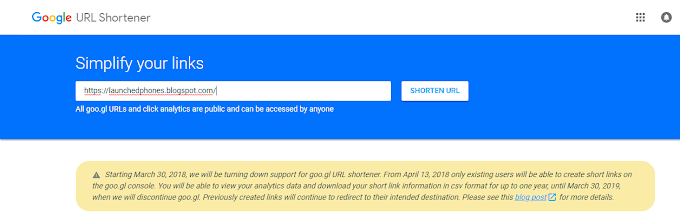


0 Comments